Connectivity is important to us. With so many different devices in our homes, at our work and even on our person, being able to synchronise between all the gadgets and gizmos we use is important. Our cars are no exception.
Smartphone integration is now becoming the standard in our cars. Whereas before you needed an array of different cables and connectors to plug in your phone – sometimes even with a link to a car’s old cigarette lighter gadget – the improvements of car technology and Bluetooth capabilities becoming more widespread means connecting your car to your phone is easier than ever.
There are two main ways to connect our phones to our cars: Apple CarPlay and Android Auto. But if you’ve never used them before, then it might be a bit strange to you. So here’s our guide to the two main connectivity devices.
What is Apple CarPlay?
Apple CarPlay is a way of interfacing between your smart phone and your car. It comes with a number of features that make accessing your phone while you drive easy, meaning you can benefit from your Apple Music app, access your phone contacts, and use the Maps navigation to find your way to your destination. You can also listen to and dictate responses to emails and messages that you receive as you go. The technology has come a long way, so you won’t be left frustrated as the voice detection mangles your messages.
CarPlay is also compatible with Siri, meaning you can use Apple’s virtual assistant to help you as you drive. Ask for traffic updates, check what the weather is like at your destination, or set yourself reminders as you drive. If you’ve never used a voice assistant before, you’ll find it more useful than you can imagine.
If your car is compatible, then there should be a button on your car’s dashboard or steering wheel that initiates the connection to your phone. Most cars will require the phone to be plugged into the USB port. Once you have established the connection, go into your phone’s settings and select your car.
Apple CarPlay is free for all Apple users and comes pre-installed in many compatible cars.
What is Android Auto?
Android Auto is the alternative to the Apple system, so if you don’t have an iPhone then this is what you’ll need to look out for.
It works in many of the same ways as the Apple app. Turn on the Bluetooth connectivity or connect via USB to the car’s in-car system and your phone should start connecting. Then, you can access the apps on your phone from the car’s display. So you can navigate using Google Maps, connect to Spotify to play your favourite music tracks, listen to audiobooks and get news reports dictated to you from google news.
You can also call and send messages, with dictation technology built in. Just like the Apple app.
Which is better?
Both are excellent services that allow you to operate your phone hands-free as you drive. The question is – what phone are you using? The operating system is the only thing that should drive your choice of app. Just be careful. Sometimes there are exclusivity deals with car companies, but you should be able to connect to your car whichever phone you have.
But it’s worth double checking that you can connect your phone.


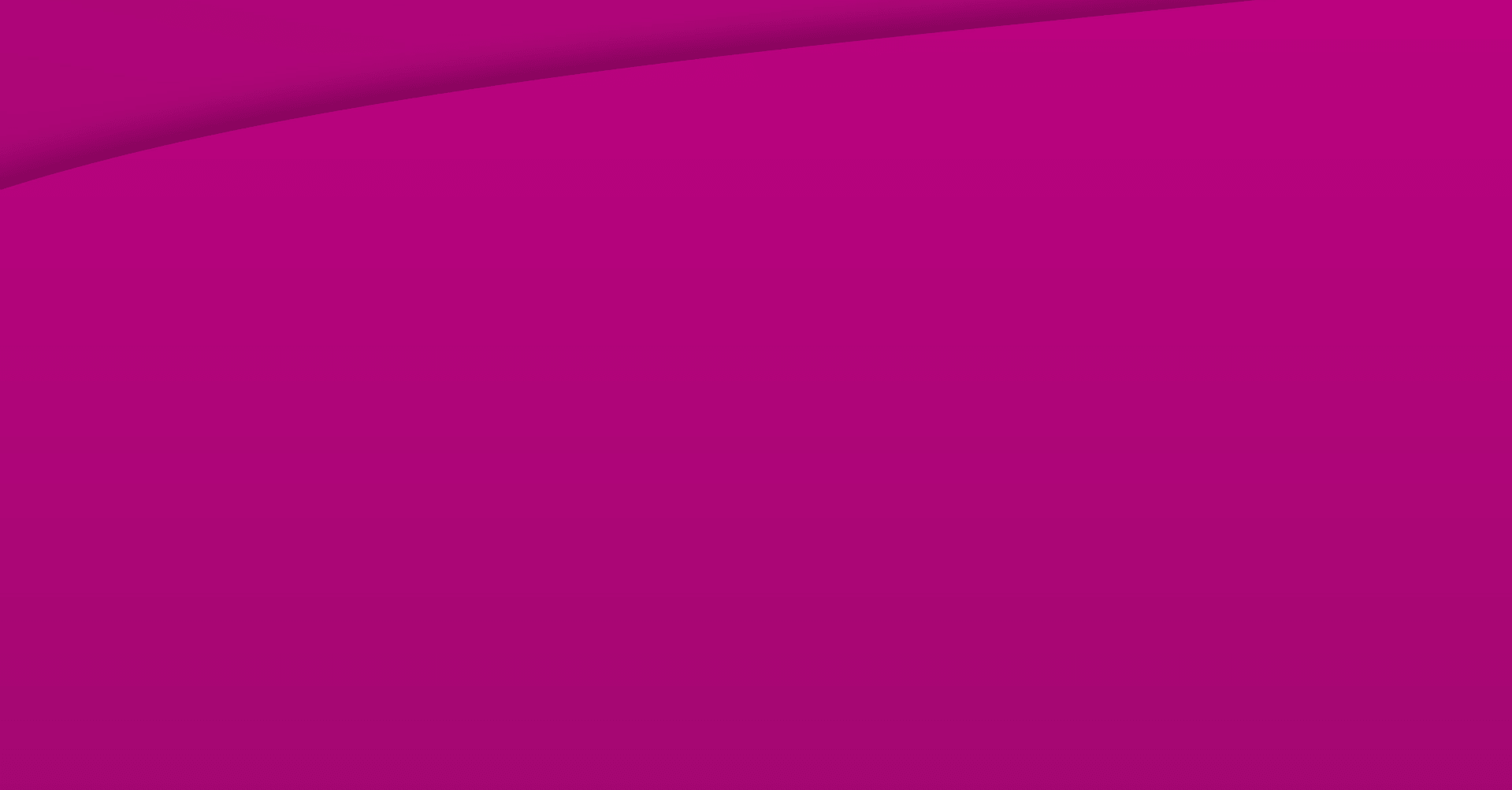


 Facebook
Facebook Twitter
Twitter Instagram
Instagram LinkedIn
LinkedIn Youtube
Youtube